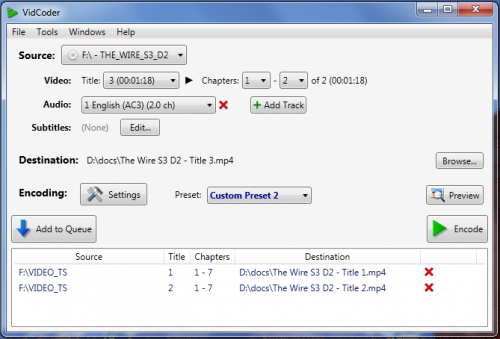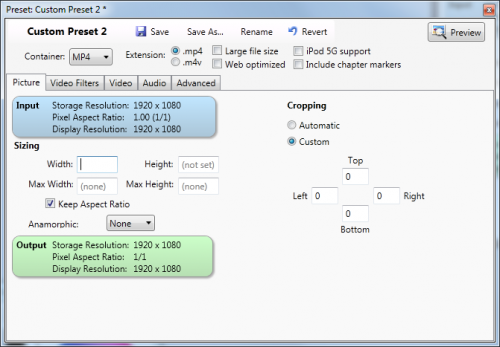A DVD ripping software comes in handy if you want to copy movies from DVD to another format. This is usually done to copy the movies to a device that cannot read DVDs, or the ability to access the movie without the DVD.
VidCoder is a DVD and Blu-Ray ripping software for the Windows operating system. It makes use of the .net Framwork 4.0 and can therefor only be installed on PCs where the framework is present. The software uses the popular Handbrake as its encoding engine.
Computer users who want to rip a DVD can do so in a few steps. First they need to point VidCoder to a source movie. This can be a DVD or Blu-Ray in a optical drive, or a video folder or file that is already on the computer hard drive.
Once the video source has been selected it is necessary to select a destination for the rip and the video, audio and subtitles that should be included in the rip.
A click on Encoding Settings opens options to configure the output format. The container format used is mp4 by default, which can be changed to mkv. It is furthermore possible to configure the video codec and framerate, specify a target movie size, average bitrate or constant quality as well as audio settings and a lot of advanced options.
Most users of the DVD ripping software can probably keep the default settings while only tech savvy users may want to change them to optimize the output movie.
The main interface has a preview button to preview the selected clip which comes in handy to avoid selecting the wrong title for the ripping.
The selected options can then be added to the queue, which is great for adding multiple titles to it. This is for instance necessary for ripping TV show DVDs which usually come with multiple episodes on a DVD disc.
Feature list
Multi-threaded
MP4, MKV containers
H.264, MPEG-4, Theora video
AAC, MP3, Vorbis, AC3 audio encoding and AC3/DTS passthrough
Target bitrate, size or quality for video
2-pass encoding
Multi-angle support
Decomb, detelecine, deinterlace filters
Batch encoding
Instant source previews
Creates small encoded preview clips
Pause, resume encoding
VidCoder can be downloaded from the project website over at Codeplex. The DVD and Blu-Ray ripper is compatible with all operating systems that support the Microsoft .net Framework 4
Source: http://www.ghacks.net/2010/11/13/dvd-ripping-software-vidcoder/